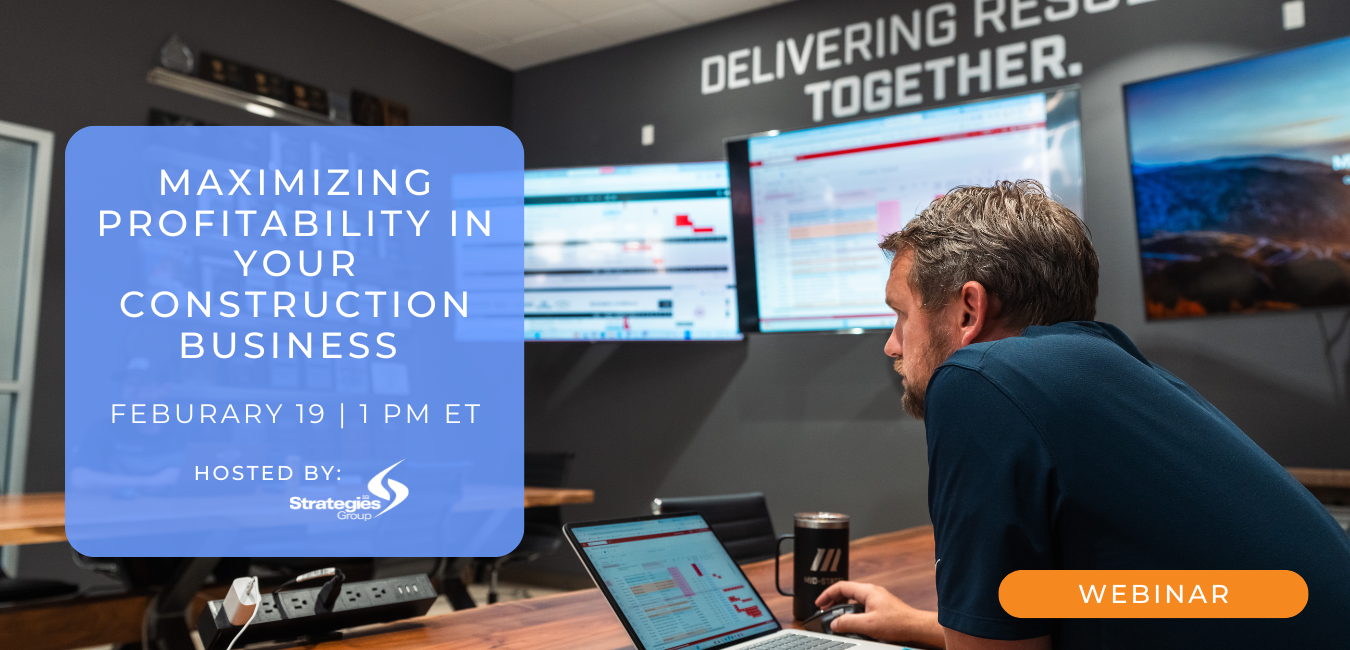Acumatica Year-End Processing
Acumatica offers flexible yet powerful fiscal period management for year-end processing and closing. You can manage individual modules separately (for example, close Receivables while keeping Payables, Banking, and the General Ledger open). You can also maintain open periods across financial years so you can begin processing in the new year while keeping the old year open until everything is completed.
Exact year-end procedures and reports vary from company to company, so consult with your accountant before proceeding if you are unsure of your individual company’s requirements.
The steps outlined in this article assume you have security access to all year-end related functions.
Year-End Prep
You can generate financial periods in Acumatica for the upcoming year as soon as you are ready to start posting transactions to the new year, or if you want to load budget data to the new year. These steps can be done well before the end of the fiscal year.
To create a new fiscal year and periods, generate the new year’s calendar in the Master Financial Calendar screen.

This will create all periods with an Inactive status.
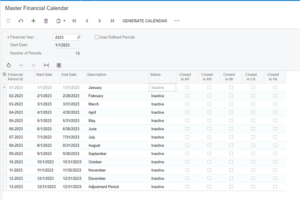
Once the Master Calendar has been generated, open at least the first period in the Manage Financial Periods screen to allow posting to that period.
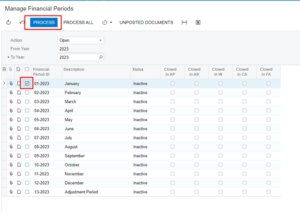
You can post transactions to both the old year and the new year simultaneously and can keep old year periods open as long as necessary.
Year-End Processing
At the end of your fiscal year, complete steps specific to your company for year-end processing, reconciliation, and reporting. These vary from company to company and can include
- Purchasing-related transactions (receipts, bills)
- Sales-related transactions (shipments, invoices)
- Inventory-related transactions (transfers, physical inventory, adjustments)
- Time & expense-related transactions (expense claims, timecards)
- Project-related transactions (project transactions, change orders, project billing, allocations)
- Payables transactions (bills, payments)
- Receivables transactions (invoices, project billing, payments)
- Banking transactions (bank entries, transfers, reconciliation)
- Fixed Assets transactions (depreciation, disposals)
- General ledger transactions (journal entries, allocations, reclassifications)
Confirm exact requirements with your accountant. Strategies Group can recommend commonly-used standard reports used for year-end record-keeping and reconciliation.
Financial periods for each module (Payables, Receivables, etc.) can be closed individually while keeping other modules open until all processing is finished. Or all modules can be closed together from the Manage Financial Periods screen.
Close Financial Periods (per module)
Use the Unreleased Documents button to search for any transactions that have not been released for the module that may prevent closing
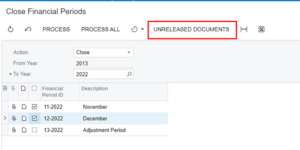
Clicking this button will open a report displaying any unreleased transactions for the period(s) being closed. Once resolving unreleased transactions, return to the Close Financial Periods screen, select the last period to include in closing (Acumatica will close all prior periods that have not yet been closed), and choose Process.
Manage Financial Periods
Just like the Close Financial Periods screens, you can use the Unreleased Documents button to check for any transactions that haven’t been released for the periods being closed.
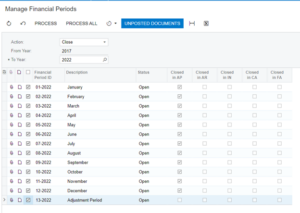
Clicking this button will open a report displaying any unreleased transactions for the period(s) being closed. Once all documents have been released for the period(s), you can use the Manage Financial Periods screen to close periods for the General Ledger and any other modules that haven’t already been closed.
The financial year is closed automatically when you close the last period of the financial year in the General Ledger. Therefore, you should close the last period of a particular financial year only when your company has completed processing for the financial year.
Reopening periods
Should you need to re-open a period to update transactions, you can use the Reopen function on the Manage Financial Periods screen. This will re-open the selected period and all subsequent periods and will allow recording of transactions to any open period.
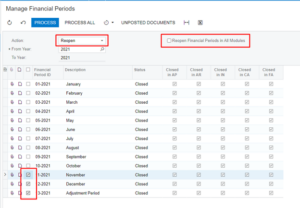
Reopening periods without checking the “Reopen Financial Periods in All Modules” checkbox will reopen the General Ledger only. Individual modules can be reopened from the Close Financial Periods screen in each module.
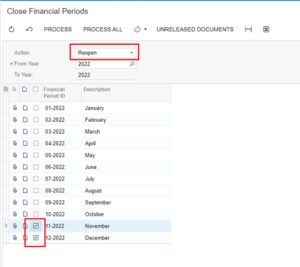
Balance Update
After you close the financial year, the balances of the balance sheet accounts are transferred into the new financial year, and the balances of the Year-To-Date Net Income and Retained Earnings accounts are updated automatically.
Strategies Group Support
We hope that you found this post on Acumatica Year-End Processing informative and helpful. If you have any additional questions our support team would love to help! If you do not have SGI Support would like more detailed help with your system contact us today and we can get you enrolled in our support program.