Acumatica Project Specific Inventory

Project Specific Inventory
In Acumatica ERP, you can configure project inventory so that all items purchased and sold for the project will be separated from other inventory and reserved for the project in the warehouse. This helps you to accurately capture inventory expenses and revenues related to project inventory in a project budget. Please note in existing projects, you can only change the inventory tracking mode if no items have been received for the project yet.
In order to set up your inventory to be project-specific you must do the following:
- Enable Project-Specific Inventory on the enable/disable features screen under projects
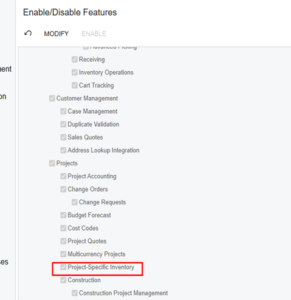
2. Go to the Recalculate Project balances screen and run the Initialize Stock function
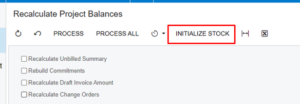
3. Once that has been completed you will go to the project you want to change and select Track by Project Quantity and Cost, this selection will track the quantity and cost at the project level.
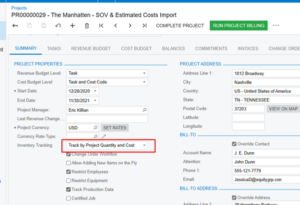
4. Once those items have been completed, you can create and process the following documents with stock items:
- To purchase stock items for the project, you create a purchase order on the Purchase Orders form(see below). The expenses are captured to the project cost budget as a project commitment.
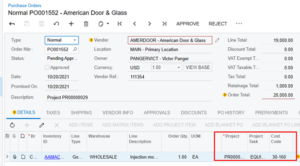
- To receive items to a warehouse, you process a purchase receipt on the Purchase Receipts The system automatically creates a virtual project-specific location within the warehouse location where the materials are received to separate the project items from free stock. The purchased materials are reserved for the project and cannot be issued for another project.

- To issue the materials for the customer, you process an inventory issue is processed for the project on the Issues The quantity available for issuing is defined by the warehouse location, the project, and project task.
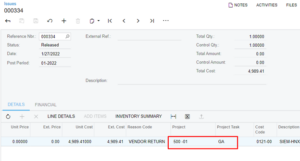
Strategies Group Support
We hope that you found this post on Acumatica Project Specific Inventory informative and helpful. If you have any additional questions our support team would love to help! If you do not have SGI Support would like more detailed help with your system contact us today and we can get you enrolled in our support program.
Written by Nikki Jackson, Solution Consultant.
