Blog

Acumatica Summit Post Game Show 2025

Acumatica Tips and Tricks: Simple Import/Export Data

Daily Field Report Weather API Acumatica
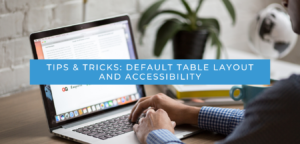
Acumatica Table Layout and Accessibility

Users Unite: Underutilized Acumatica Features and DataSelf Analytics

Acumatica Project Specific Inventory
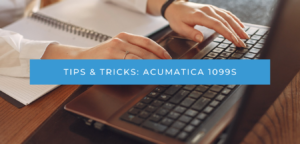
Tips & Tricks: Acumatica 1099s
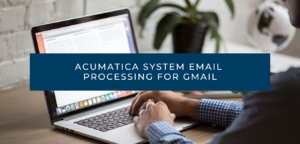
Acumatica System Email Processing for Gmail

Acumatica Year-End Processing

Disaster Proof Your Business: Strategic Investments for Growth in Renovation & Restoration
In an era marked by rapid change and unpredictable challenges, the responsibility of safeguarding your company’s future falls squarely on the shoulders of its leadership.

Unlocking Profitability: Why Construction ERP is Essential for Tracking the Right Metrics
In the construction industry, success isn’t just about completing projects on time—it’s about profitability, efficiency, and long-term growth. But how do construction companies measure success?

Strategies Group Celebrated as Construction ERP Leader at Acumatica Summit 2025
[Las Vegas, Nevada] – [1/28/2025] – Strategies Group, a leading provider and consultant of business management solutions for the construction industry, is proud to announce

Acumatica Summit Post Game Show 2025
Join for us for your recap and analysis of the 2025 Acumatica Summit! Daniel Collins and Salina Patel from Strategies Group, Tim Rodman from TRAILD,

Maximizing Profitability in Your Construction Business
In today’s competitive construction landscape, profitability isn’t just about managing costs—it’s about making strategic decisions rooted in accurate data, precise estimating, and efficient operations. Watch

Georgia Builders & Brews: Construction Executive Meetup
Event Overview: This event is designed to bring together technology-focused construction industry leaders looking for solutions to common software, finance, and operation problems in their
