Daily Field Report Weather API Acumatica

Daily Field Report Weather API
Acumatica allows customers to capture detailed weather information on a project with a touch of a button. The weather information can be easily added to the Acumatica Daily Field Report on any device.
In a few easy steps, we’ll walk through how to set up the Weather API and how to use it on the Daily Field Reports.
Choosing a weather provider.
Acumatica has created an integration with several weather providers. Each of these providers will provide a detailed breakdown of what is included in the API subscription.
- OpenWeatherMap – https://openweathermap.org/api
- WeatherBit – https://www.weatherbit.io/api
- AccuWeather – https://developer.accuweather.com/
Once you create your account, you’ll want to obtain an API key. The example below is from OpenWeather
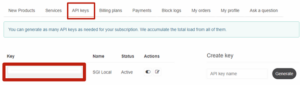
Connecting the Weather API
In Acumatica you will want to navigate to the Project Management Preferences (PJ101000). In the Project Management Preferences select the Weather Services Tab.
Update the General Settings by selecting the Enable Weather Service Integration for Daily Field Reports select the Weather API Services you created the account for. Enter the API key from the weather service.
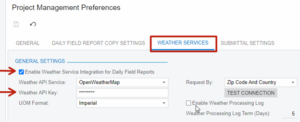
After you enter the necessary information in you will want to select the Test Connection button to confirm everything is working. If everything is set up, you’ll see a green confirmation.
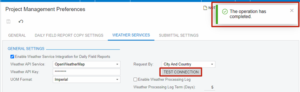
Using the Weather API
The integrated weather API is used within Acumatica’s Daily Field Report under the Weather Tab. Updating the above setting will show a new box called “Load Weather Conditions.”
Selecting this box will obtain the current weather information for the listed project on the Daily Field report.

To access this information VIA the mobile app, go to the daily field report, and look for the weather section. Select the three dots in the lower right corner. Select the Load Weather Conditions.
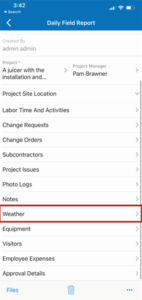


Strategies Group Support
We hope that you found this post on Daily Field Report Weather API informative and helpful. If you have any additional questions our support team would love to help! If you do not have SGI Support and would like more detailed help with your system contact us today and we can get you enrolled in our support program.
Written by Justin Bodus, Solution Consultant
